The slide size isn’t just a detail—it’s a crucial decision that can make or break your message’s impact. Whether you’re a seasoned presenter or a novice just dipping your toes into the world of PowerPoint, understanding the nuances of slide sizes is key to creating a visually appealing and effective presentation. Let’s dive right into the world of slide dimensions and explore how to select the best slide size in PowerPoint for your needs, with a little help from AI tools like AI PPT Maker Indonesia and insights from PowerPoint Slide Sizes blog.
The first thing to consider when selecting a slide size is the context in which your presentation will be delivered. Are you presenting in a standard classroom or meeting room, or are you gearing up for a large-scale conference with a massive screen? The environment plays a significant role in determining the optimal slide size. For instance, if you’re in a small room with a modest screen, a 4:3 aspect ratio slide size might be perfect, as it’s the traditional standard that fits well with most older projectors and screens. But if you’re in a modern setup with a wide, cinematic screen, you might want to opt for a 16:9 or even a 16:10 aspect ratio, which offers a wider canvas to work with and is ideal for presentations that include videos or wide images.
Speaking of videos and images, the content of your presentation is another critical factor. If your slides are heavy on visual content, a wider aspect ratio might be more suitable, as it allows for larger images and a more cinematic feel. However, if your presentation is text-heavy, a taller slide size might be better, giving you more vertical space to play with. This is where AI PPT Maker Indonesia can be a game-changer, as it can suggest slide sizes based on the content you input, ensuring that your visuals and text are optimally displayed.
Now, let’s talk about the audience. Who will be watching your presentation? Are they colleagues in a business setting, students in an educational environment, or a mixed audience at a public event? The audience’s expectations and the nature of the event can influence your slide size choice. For a business presentation, a clean, professional look might be preferred, which a 16:9 slide size can provide with its modern and sleek appearance. On the other hand, for an educational setting, a 4:3 slide size might be more appropriate, as it’s familiar and less distracting for students.
But how do you know which slide size will work best for your specific needs? That’s where resources like the PowerPoint Slide Sizes blog come in handy. It offers detailed explanations and comparisons of different slide sizes, helping you make an informed decision. For example, did you know that a 16:9 slide size is not only popular for its cinematic look but also because it can accommodate more content without feeling cluttered? Or that a 4:3 slide size, while traditional, might limit your design options due to its squarer shape?
Another aspect to consider is the medium through which your presentation will be viewed. Will it be a live presentation, or will it be shared digitally, perhaps through email or a web platform? If it’s the latter, you might want to consider a slide size that works well on various screen sizes and resolutions. ai ppt maker indonesia can be particularly useful in this scenario, as it can generate slides that are not only visually appealing but also adaptable to different viewing environments.
Let’s not forget about the design aspect. A well-designed presentation can captivate your audience and keep them engaged. The slide size you choose can significantly impact your design options. For instance, a 16:10 slide size offers a slightly taller canvas than the standard 16:9, which can be beneficial for designs that require more vertical space. However, it’s also less common, so you might need to be more creative with your design elements to ensure compatibility with this size.
Now, let’s discuss the practical side of things. How easy is it to find templates and resources that match your chosen slide size? If you’re using a standard size like 4:3 or 16:9, you’ll find a plethora of templates and design elements available. But if you’re opting for a less common size, you might need to get more hands-on with your design work. Fortunately, AI PPT Maker Indonesia can assist with this, providing custom templates and designs tailored to your specific slide size needs.
Lastly, consider the future. Will your presentation need to be adaptable to different formats or platforms in the future? If so, choosing a slide size that is widely supported and compatible is a smart move. The PowerPoint Slide Sizes blog is an excellent resource for understanding which sizes are most versatile and why. For example, a 16:9 slide size is not only popular for its visual appeal but also because it’s widely supported across various platforms, making it a future-proof choice.
In conclusion, selecting the best slide size in PowerPoint for your needs is a multifaceted decision that involves considering the context, content, audience, medium, design, practicality, and future-proofing. By leveraging AI PPT Maker Indonesia and insights from the PowerPoint Slide Sizes blog, you can make an informed choice that will enhance your presentation’s effectiveness and visual appeal. Remember, the right slide size can set the stage for a successful presentation, so take the time to choose wisely.






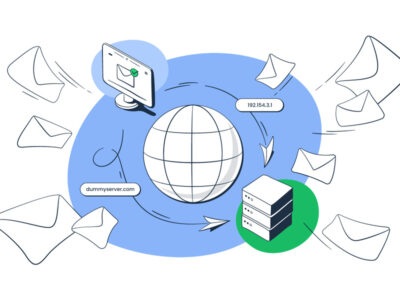


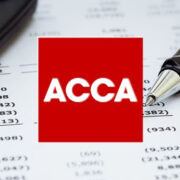



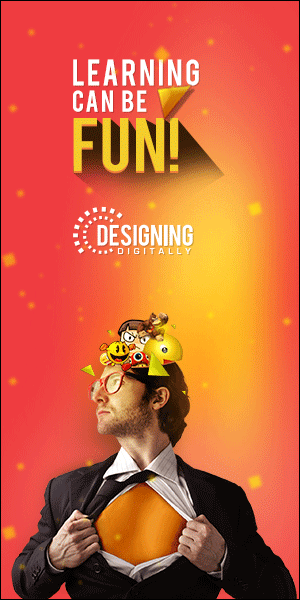
Comments